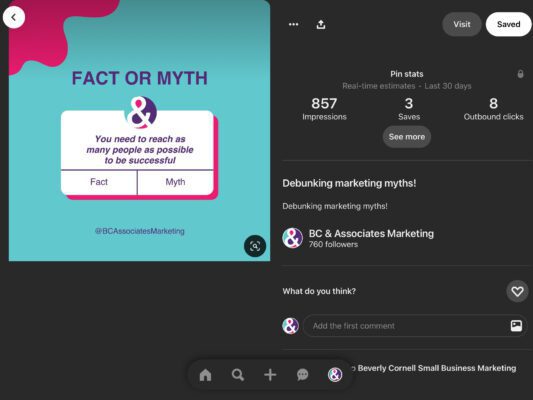Pinterest has carved out a unique niche that holds immense potential for small businesses. If you’re a small business owner or marketer seeking innovative ways to elevate your brand’s online presence and engage your target audience, you’ve come to the right place.
Pinterest is a visual discovery and social media platform that allows users to explore and share ideas, inspiration, and information through images and videos. Users create virtual pinboards to collect and organize content related to their interests, hobbies, and aspirations. These “pins” can include anything from recipes, fashion, home decor, and travel destinations to DIY projects. The platform is centered around visual discovery, encouraging users to explore and save content that resonates with them. It’s a unique space that blends social networking with online bookmarking, making it a hub for creative inspiration and planning. Users can follow others, engage with content by liking and commenting, and even click on pins to visit external websites for more information.
Demographics
Pinterest has about 445 million users. Their largest audience is women, making up 76.2% of the users. 17.2% are male users. 30.9% of Pinterest’s total audience are aged between 25 and 34, and 27% are aged between 18 and 24.
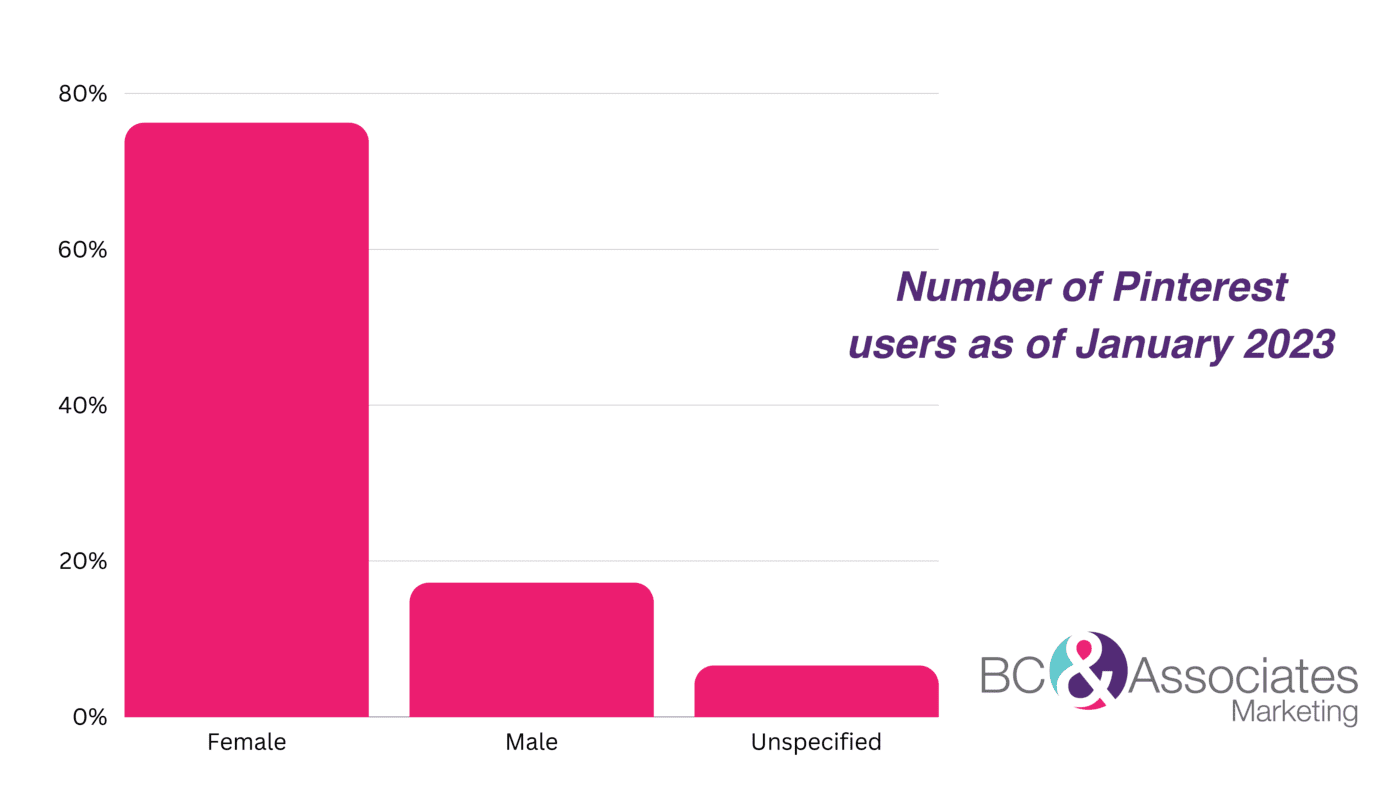
Pinterest and Marketing
Businesses and brands also use Pinterest to showcase products, services, and ideas, making it a valuable marketing tool for driving traffic, engagement, and sales. Pinterest users are looking for inspiration as they are looking for new things to try. They often look for ideas and recipes and get inspired to make their next purchase.
Pinterest focuses on visuals. Some top categories are food and drink, arts and crafts, fashion, and beauty.
Pinterest is ideal for
- Cultivating brand recognition
- Generating leads.
Strengths: It’s simple to drive traffic, popular with lifestyle brands, and simple to post content (such as instructions or recipes) that would be difficult to share on other platforms.
Weaknesses: specific audience, regular content sharing, and a less business-focused approach.
Top 10 ways to make the tool work for you
- Set Up a Business Account
Begin by creating a dedicated Pinterest Business Account. This allows you to access valuable analytics and marketing features tailored for businesses. Verify your website to gain credibility and unlock more insights about your website’s performance on Pinterest
- Visual Content
Emphasize high-quality visual content that resonates with your brand and audience. Engaging images and videos perform well. Focus on quality over quantity, create compelling descriptions with relevant keywords, and incorporate clear calls to action. Don’t forget that you can utilize carousel pins to showcase multiple images in one pin.

Engage with your audience through pins! - Plan Your Boards
Organize your boards around topics relevant to your business and your target audience’s interests. This makes it easier for users to discover your content and follow boards that align with their preferences. - Pin, Pin, and Pin
Consistency is key on Pinterest. Aim to post regularly to maintain visibility in users’ feeds. Utilize automation tools to schedule pins, and take advantage of Pinterest Analytics to determine the best times to post based on your audience’s activity. - Search Engine Optimization
Optimize your pins, boards, and profile with relevant keywords. Incorporate these keywords naturally into your pin descriptions and board titles to enhance discoverability. Utilize hashtags that are relevant to your business. - Outbound Clicks
Pinterest is designed to drive traffic to external websites. Craft your pins to encourage users to click on your website for more information. You can create pins offering freebies that will direct users to a landing page. This is where rich pin descriptions, clear imagery, and effective calls to action come into play. - Schedule Your Pins
Automating pins on Pinterest is a wise strategy to save time and maintain a consistent online presence. Using external tools such as Tailwind.app, simplifies this process by offering features such as scheduled pin posting, SmartSchedule for optimal timing, bulk uploading for efficiency, and interval pinning to prevent follower saturation. While Pinterest also provides a free scheduling option through its “Publishing Tools,” Tailwind’s added functionalities and analytics can be particularly beneficial for those seeking more comprehensive control over their Pinterest marketing efforts. - Optimize For Mobile Devices
Given the mobile nature of Pinterest, ensure your visual content is tailored for vertical formats. Vertical images and videos are more appealing on mobile screens, offering a better user experience
- Use External Tools
Use external tools like Canva to create eye-catching graphics, trends.Pinterest.com to stay updated on popular trends, and automation tools to schedule pins efficiently. - Ads
Leverage Pinterest’s advertising options, such as Promoted Pins and shopping ads. These ads enable precise targeting based on keywords, interests, location, age, and other categories. Tailor your ads to align with your target audience’s preferences for higher engagement.
Sources
- https://blog.hootsuite.com/how-to-use-pinterest-for-business/
- https://www.omnicoreagency.com/pinterest-statistics/#:~:text=23%2F03%2F23-,Pinterest